Microphone settings - how to deactivate webcam microphone
2021.04.01 by Matthias Kirschner in #fsfe #techAs many people out, in the last months I have participated in more remote video conferences than most likely in my whole life before. In those months I improved the audio and video hardware, the lighting, learned new shortcuts for those tools, and in general tried to optimise a few parts.
One of the problems I encountered on this journey was the selection of the correct microphone. The webcam, which luckily I got already before the pandemic, has an integrated microphone. The sound quality is ok. But compared to the microphone in the new headset the sound quality is awful. The problem was that whenever I plugged-in the webcam, its microphone will be selected as the new default. So I had to manually change the sound setting every time I plug and unplug the webcam.
I asked about that problem on
mastodon
(automatically forwarded to this proprietary microblogging
service).
There were several suggestions how to fix that. In the end I decided to
use PulseAudio Volume
Control, as I thought
that is also a solution other people around me can easily implement.
There under the Configuration tab you can switch the Profile for the
webcam to Off as seen in the screenshot.
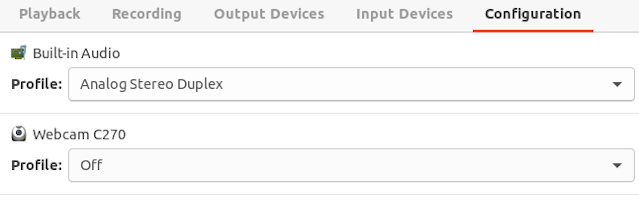
This way I can plug in and unplug the webcam without the need to always switch the audio microphone settings. Saves quite some time while having such a high amount of video calls every day.
Thanks a lot to all who provided suggestions how to fix this problem, and to Lennart Poettering for writing PulseAudio Volume Control and publishing it under a Free Software license. Hopefully in future, such settings about the default sound and video hardware, are included directly in the general settings of the desktop environment as well.