How to generate a new wifi password the mobile friendly way
2014.05.02 by Matthias Kirschner in #fsfe #fdroid #freeyourandroid #fya #howtoAfter Torsten showed me how to generate a qrcode for a wifi password, I also wanted to do it. Today I finally had some time and finished it for my private home network.
First of all I generated a new password with the Automated Password
Generator (e.g. type "apg -m 32" in the command line. Thanks to Paul
for this.), afterwards I added some special characters to improve its
security and ended up with: Ejyu?bdo!ts#okPac[{Eipidheckab_/*reppec.
As it is ok to type this in on a laptop but it is a pain on mobile
phones, tablets, or other computers without a proper keyboard, I then
generated a qrcode.
To do so I installed the program "qrencode" and run
qrencode -o JoinTheFellowshipOfFSFE.png 'WIFI:T:WPA;S:JoinTheFellowshipOfFSFE;P:Ejyu?bdo!ts#okPac[{Eipidheckab_/*reppec'.
For details have a look at the barcode contents
page. Afterwards
I included JoinTheFellowshipOfFSFE.png in a small document together with
the wifi name and the written password.
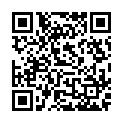
On Android devices you and your guests can now scan this qrcode with the barcode scanner from F-Droid, and directly connect to the wireless network without any pain in your fingers.
If you want to do some promotion for F-Droid, you can order FSFE's F-Droid leaflets and distribute them to people using your wifi.