Yesterday, a friend of mine had the problem that she was not able to sent e-mails from her newly installed e-mail client. Everything worked well at the weekend, when she was setting it up at my place. She tried to change the ports in the e-mail settings, but without success. The e-mail setup which just worked fine two days ago, did not work anymore.
Luckily I remembered an e-mail by Michael Kappes who wrote my in January about routers from the German Telekom, which were blocking sending out e-mails after a software update. It turned out that this was also the case at my friend's place who is using a Speedport W724V Typ C from German Telekom.
If you find yourself in the situation that you are behind such a router which
does not allow you to send out e-mails, here an easy way to solve the problem:
Login on http://speedport.ip in your Web browser (or directly the IP address
something like 192.168.2.1). If you or the person responsible for the router
did not change the password, it is in the line below speedport.ip. Then you
have to go to Internet -> E-mail abuse detection and disable use e-mail
abuse detection.
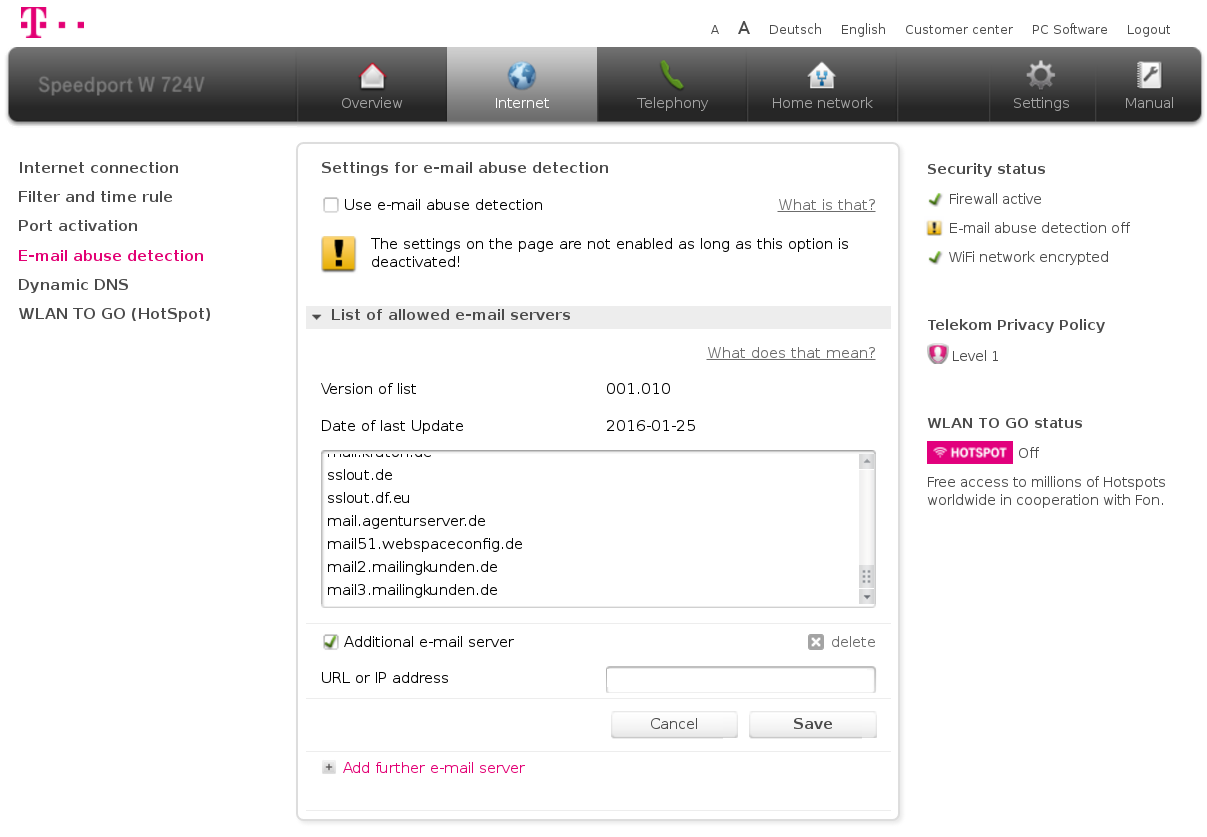
My understanding is that the Telekom wants to prevent spam mails from hijacked computers in their customer's networks. But their solution to whitelist a few SMTP servers and blacklisting all the rest is also problematic, and might be seen as anti-competitive. (Does anyone know how you can add your SMTP server to their whitelist, so it is included in future updates?)
It was good reminder why it was important as FSFE to work on compulsory routers in Germany. As several organisation, including FSFE, were able to convince the German Government about that, from summer 2016 onwards we can use routers of our choice. This way I am optimistic that in future there will be routers running Free Software which allow us to send out our e-mails.